The Art of Storing Images: Tips for Your Website
av Frank Bishop
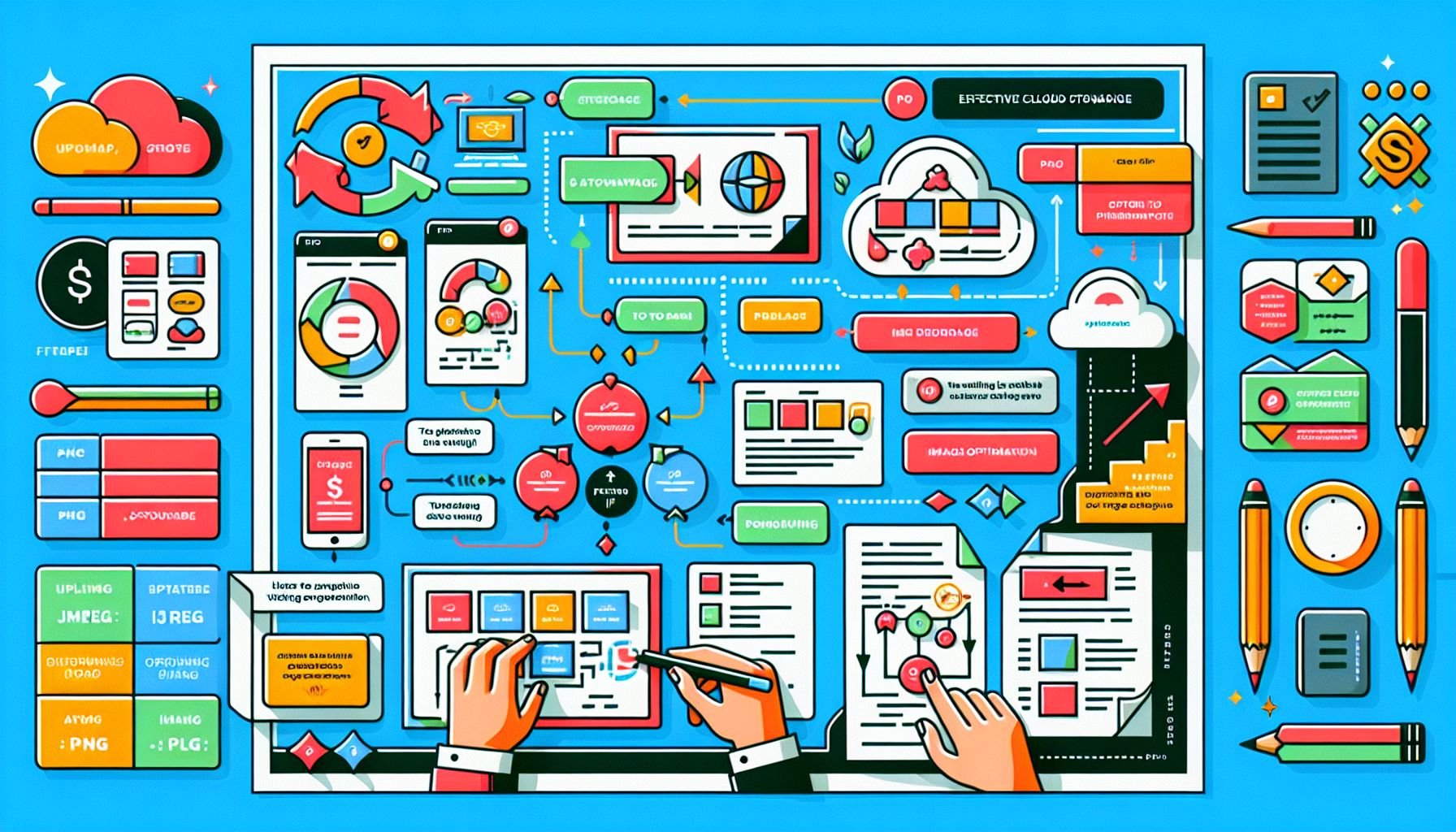
In today’s digital age, images play a crucial role in enhancing the aesthetics of a website and engaging visitors. Whether you are a blogger, a small business owner, or a photographer, knowing how to effectively store and upload images can make a big difference in the overall user experience of your website. In this blog post, we will explore some tips and best practices for storing images, as well as how to properly upload them to your website for optimal performance.
When it comes to storing images, organization is key. It’s important to create a systematic folder structure to keep your images organized and easily accessible. One common approach is to create separate folders for different categories or types of images, such as ”blog post images,” ”product images,” or ”background images.” This not only makes it easier to locate specific images when needed but also helps improve the loading speed of your website by reducing clutter and optimizing storage.
In addition to organization, choosing the right file format can also impact how your images are stored and displayed on your website. Typically, JPEG is the preferred file format for photographs and images with a lot of colors, while PNG is better suited for images with transparent backgrounds or text overlays. For high-quality and detailed images, consider using the WebP format, which offers superior compression without sacrificing image quality.
Once you have properly stored your images, the next step is to upload them to your website. When uploading images, it’s important to consider the file size and dimensions to ensure optimal loading times and visual appeal. Resize your images to the appropriate dimensions for your website layout, and compress them to reduce file size without compromising quality. This will not only improve the user experience but also help with search engine optimization.
When it comes to multimedia content, incorporating images into your website can significantly enhance its visual appeal and overall engagement. By following these tips for storing and uploading images, you can ensure that your website is visually stunning, organized, and optimized for performance. Remember, a picture is worth a thousand words – make sure yours are stored and displayed effectively to make a lasting impression on your visitors.
In conclusion, images are an essential component of any website, and knowing how to store and upload them effectively can make a big difference in the overall user experience. By organizing your images, choosing the right file formats, and optimizing their size and dimensions, you can ensure that your website is visually appealing, fast-loading, and engaging for visitors. So go ahead, unleash your creativity, and make your website stand out with stunning images!
In today’s digital age, images play a crucial role in enhancing the aesthetics of a website and engaging visitors. Whether you are a blogger, a small business owner, or a photographer, knowing how to effectively store and upload images can make a big difference in the overall user experience of your website. In this blog…
Nya Inlägg
- Bli ett med naturen: Landskapsfotografering på dess bästa
- Mysteriet med det perfekta ljuset: En guide till ljusfotografering
- De Magiska Ögonblicken: Att Fånga Livets Skönhet Genom Kameralinsen
- Att Utforska och Förstå Gatufotografi: En Konstform i varje Vardagshörn
- Spelet av Ljus och Skugga: En djupdykning i fotografering
